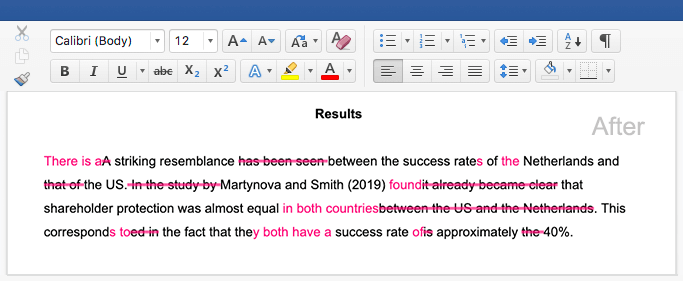AMA In-Text Citation | Guidelines & Examples
In AMA citation format, an in-text citation consists of a superscript number in the text that points the reader to the relevant reference on your numbered AMA reference page. You can also mention the author’s name in your sentence, but this is optional.
AMA references contain full information about each source, and they are numbered in the order you first cite them in the text. Each source has only one entry, so if you cite the same source repeatedly, you’ll use the same number each time.
Where to place AMA in-text citations
In-text citations should be placed in the sentence where you refer to the source in question. They’re usually placed at the end of a clause or at the end of the whole sentence. They can also be placed directly after the author’s name or after a quotation if this is clearer in context.
The citation number should follow the preceding word or punctuation mark immediately, with no space in between. There are also specific rules about placing in-text citations relative to punctuation. A citation number appears:
- After a comma, period, question mark, exclamation mark, or quotation mark
- Before a colon, semicolon, em dash, or closing parenthesis (as long as the citation applies to something within the parentheses)
Page numbers in in-text citations
When you need to indicate a specific part of a source (e.g., when you quote or paraphrase a specific passage), include page numbers in parentheses directly after the citation number. These are also written in superscript and written without any spaces.
If you’re citing a single page, the page number is preceded by ‘p’.
If you’re citing multiple pages, they are preceded by ‘pp’. You can cite a range of consecutive pages using an en dash (–) or a list of non-consecutive pages using commas (also with no spaces). Or you can cite a combination of the two, as in the example below.
Citing multiple sources in one place
You may sometimes need to cite more than one source at the same point in the text – for example, when you’re summarising the literature on a topic in a literature review or theoretical framework.
Multiple superscript in-text citations can be placed at the same point, separated by commas (with no spaces). To cite a range of three or more consecutively numbered sources, you can use an en dash (–).
If necessary, this can be combined with the inclusion of page numbers. Make sure the page numbers are enclosed in parentheses, the citation numbers and the commas separating them outside the parentheses.
Frequently asked questions
- How do I create AMA in-text citations?
-
An AMA in-text citation consists of the number of the relevant reference on your AMA reference page, written in superscript1 at the point in the text where the source is used.
It may also include the page number or range of the relevant material in the source (e.g., the part you quoted2(p46)). Multiple sources can be cited at one point, presented as a range or list (with no spaces3,5–9).
- How do I cite the same source multiple times in AMA style?
-
In AMA citation format, if you cite the same source more than once in your paper, it still only has one entry on your AMA reference page, numbered based on the first time you cite it.
This means you’ll always use the same number for the AMA in-text citation for that source, not a different number each time. You can add different page numbers to the citations to talk about specific parts of the source in each case, e.g. 1(pp13–15)
Cite this Scribbr article
If you want to cite this source, you can copy and paste the citation or click the ‘Cite this Scribbr article’ button to automatically add the citation to our free Reference Generator.
Caulfield, J. (2022, September 09). AMA In-Text Citation | Guidelines & Examples. Scribbr. Retrieved 21 November 2024, from https://www.scribbr.co.uk/ama-referencing/ama-in-text-citations/