How can I compare two documents for plagiarism?
Most online plagiarism checkers only have access to public databases, whose software doesn’t allow you to compare two documents for plagiarism.
However, in addition to our Plagiarism Checker, Scribbr also offers an Self-Plagiarism Checker. This is an add-on tool that lets you compare your paper with unpublished or private documents. This way you can rest assured that you haven’t unintentionally plagiarised or self-plagiarised.
Compare two sources for plagiarism
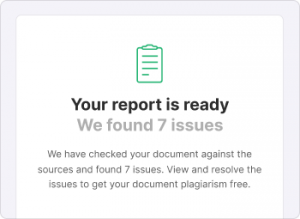
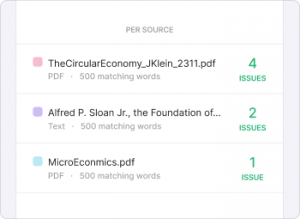
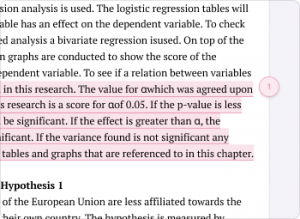
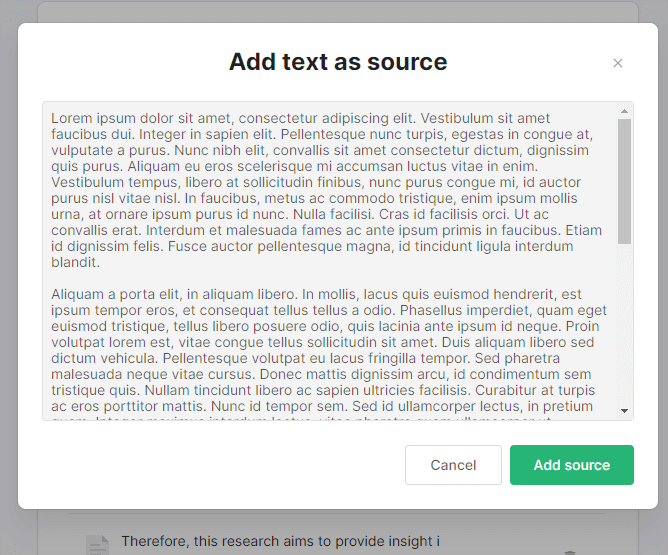
 Click the download icon at the bottom right of your screen.
Click the download icon at the bottom right of your screen.
