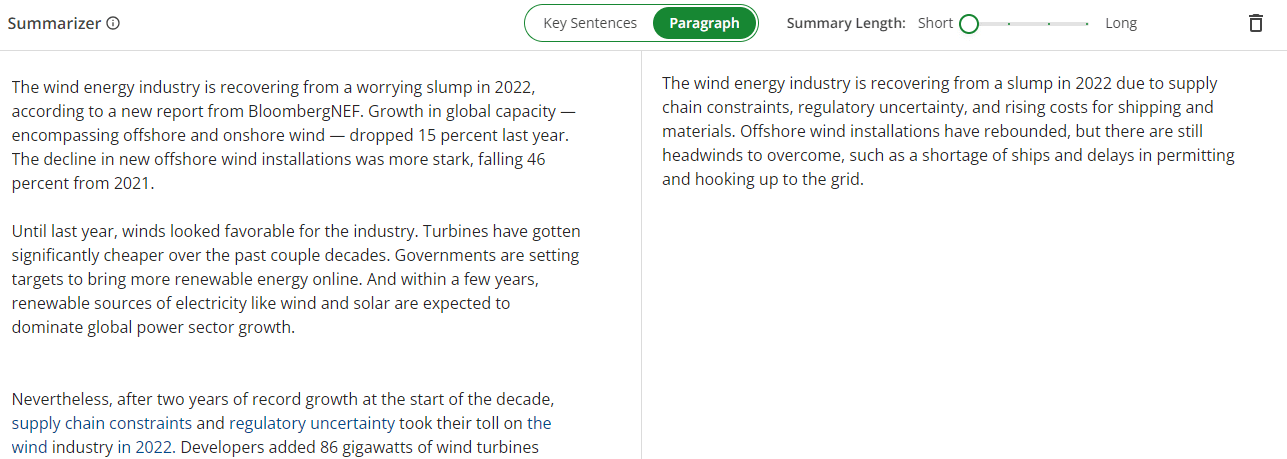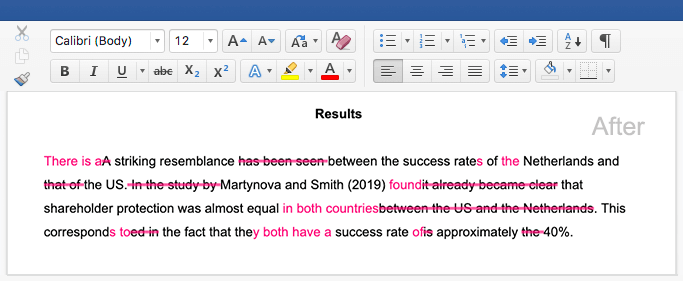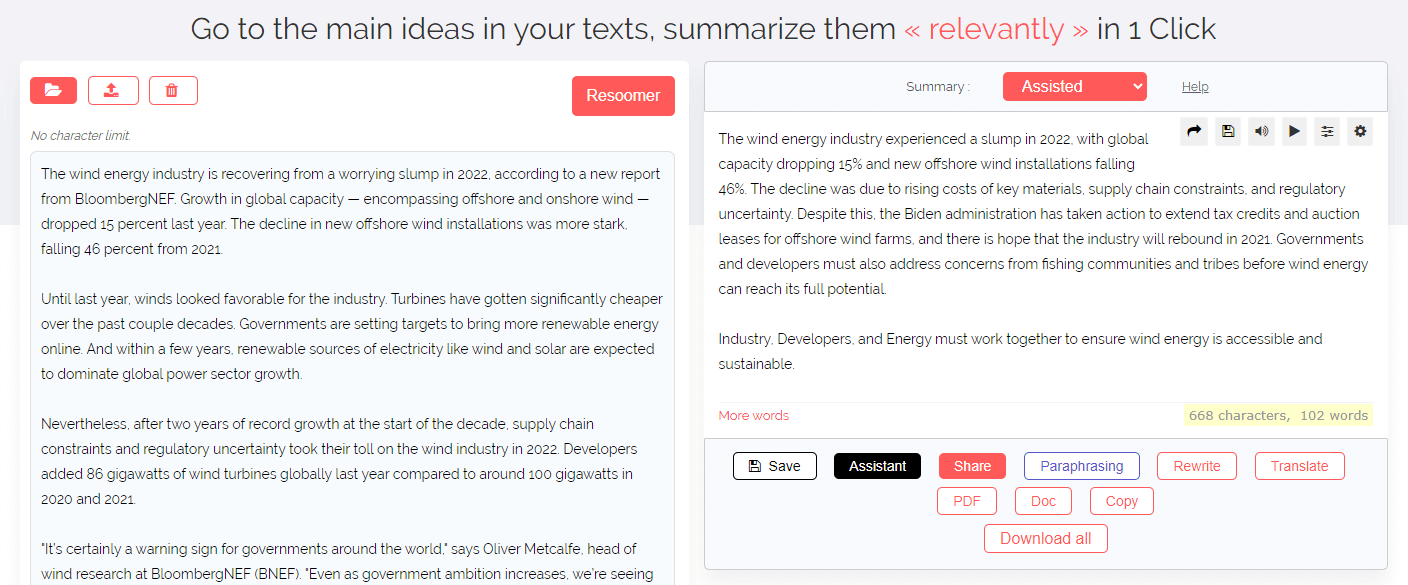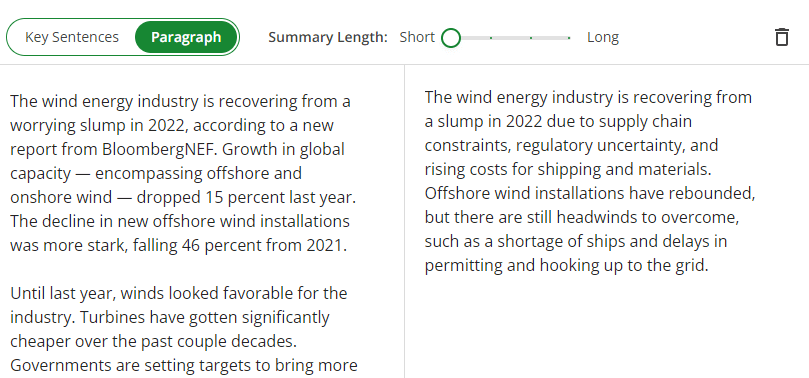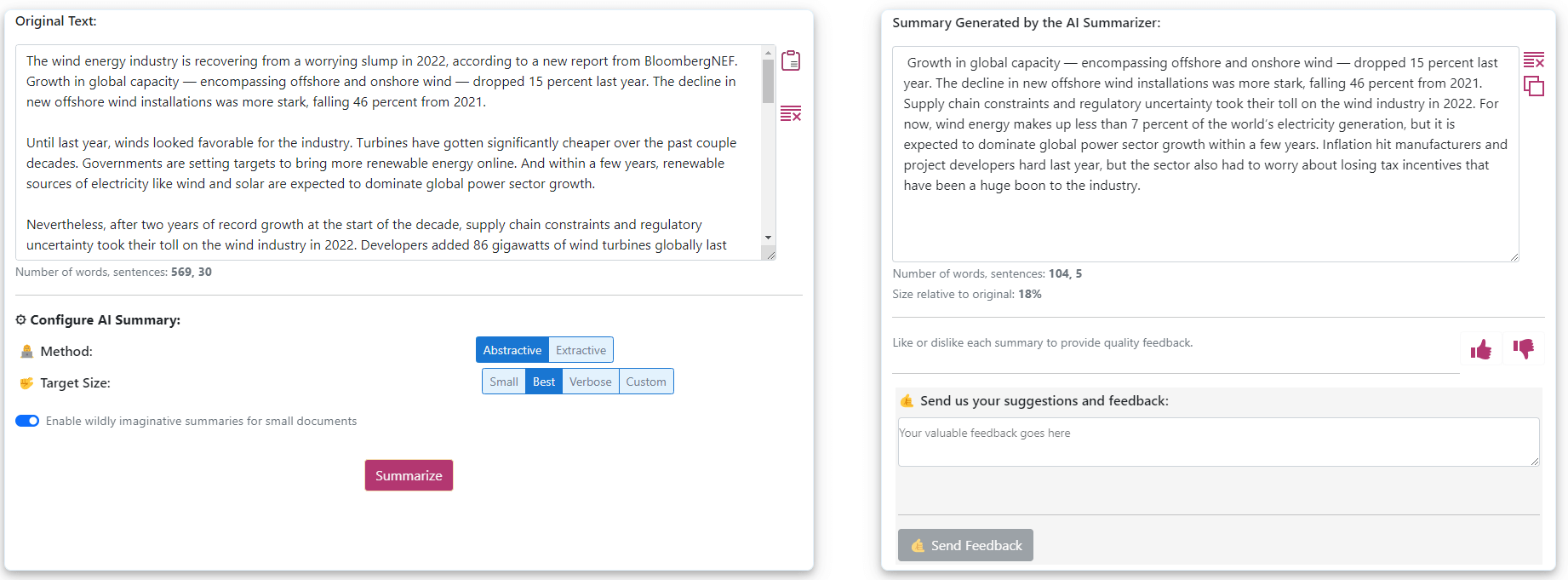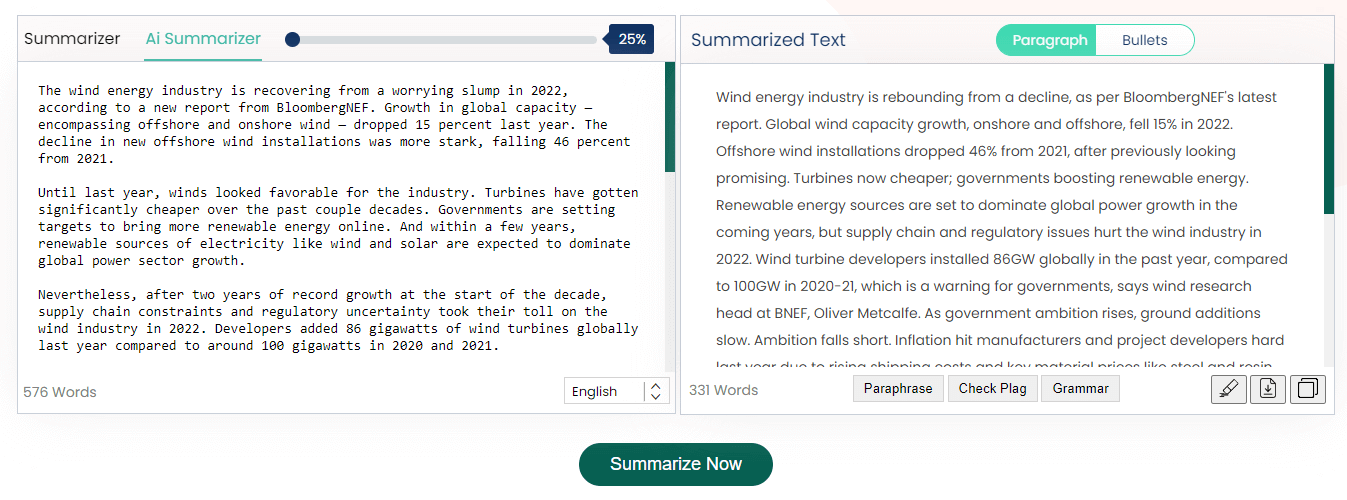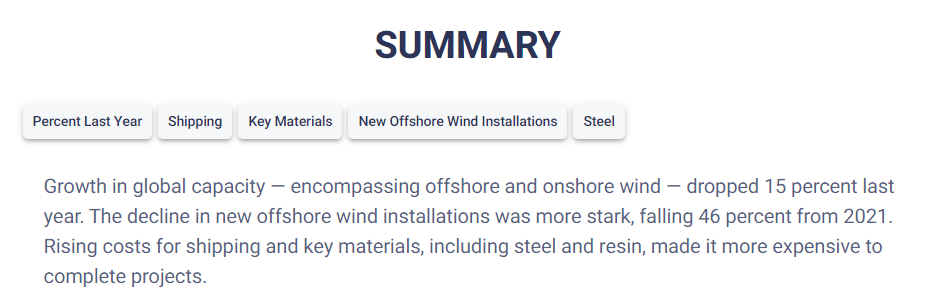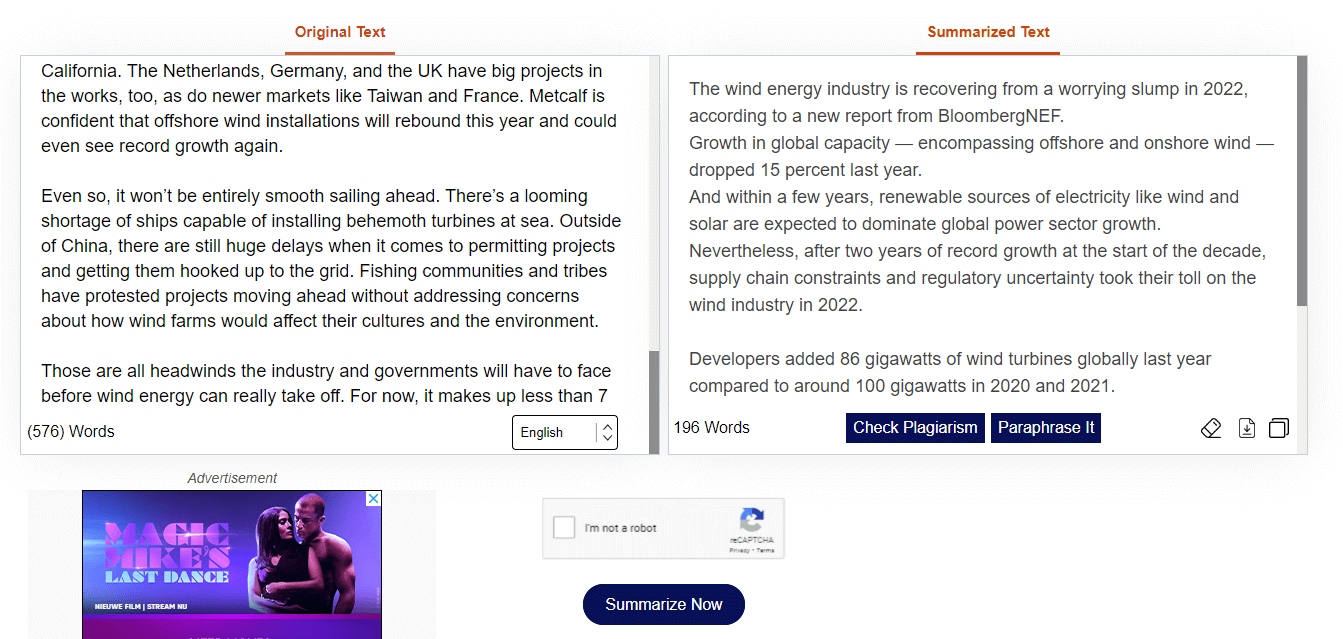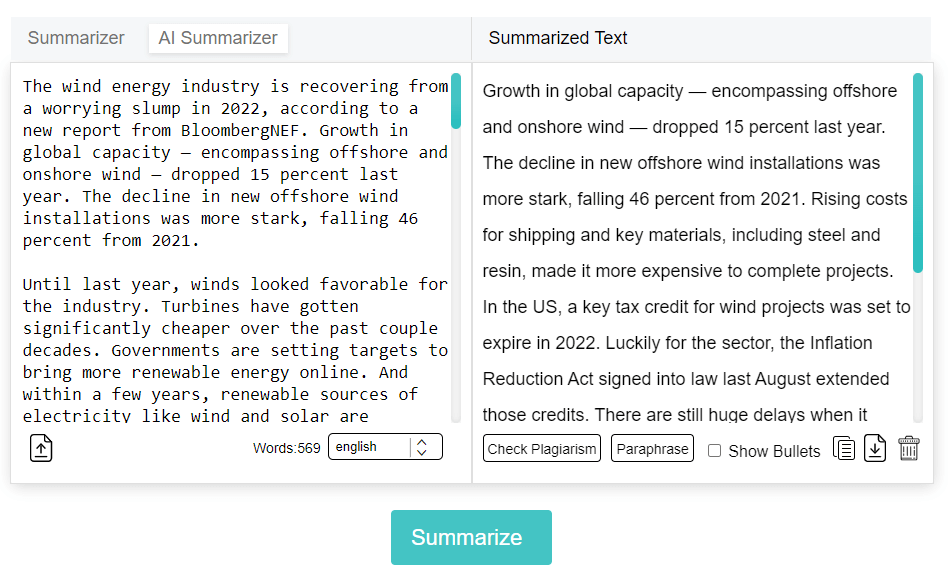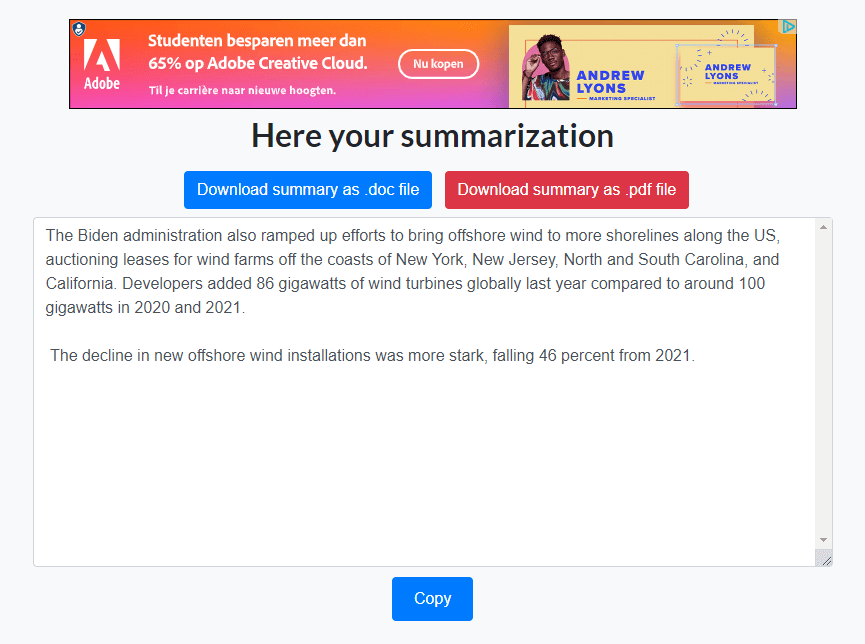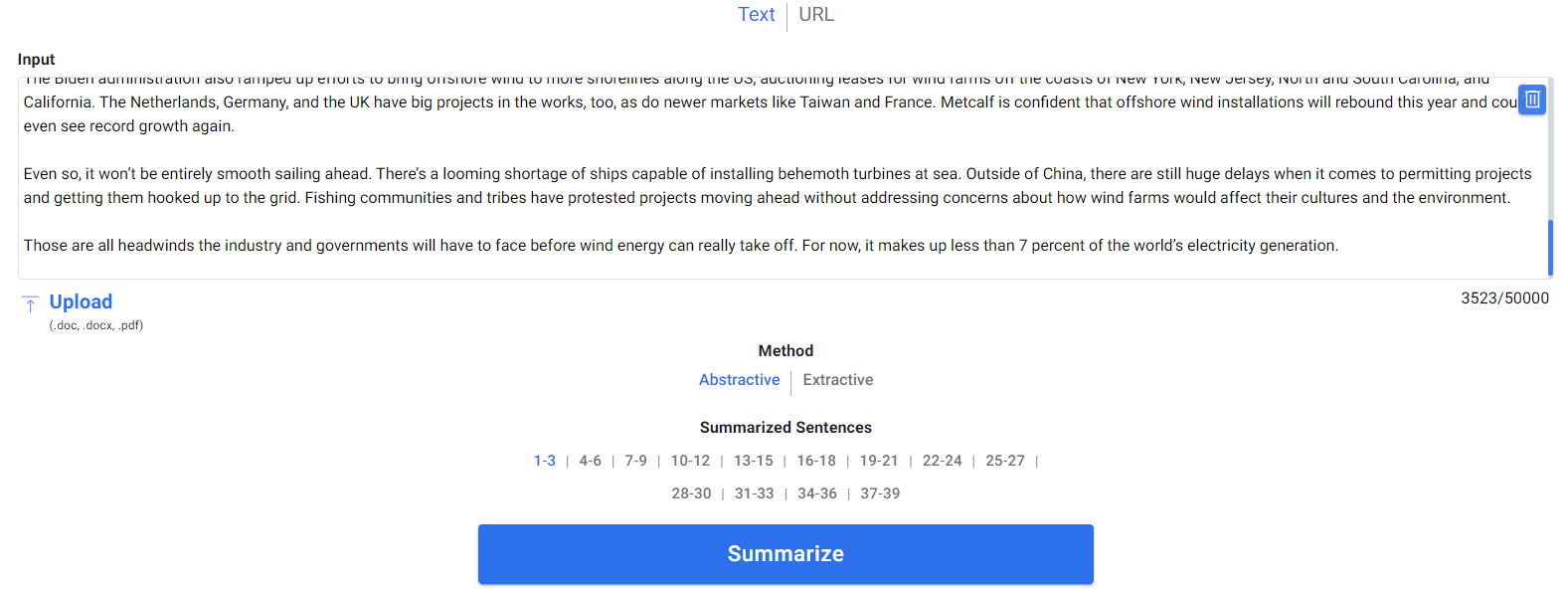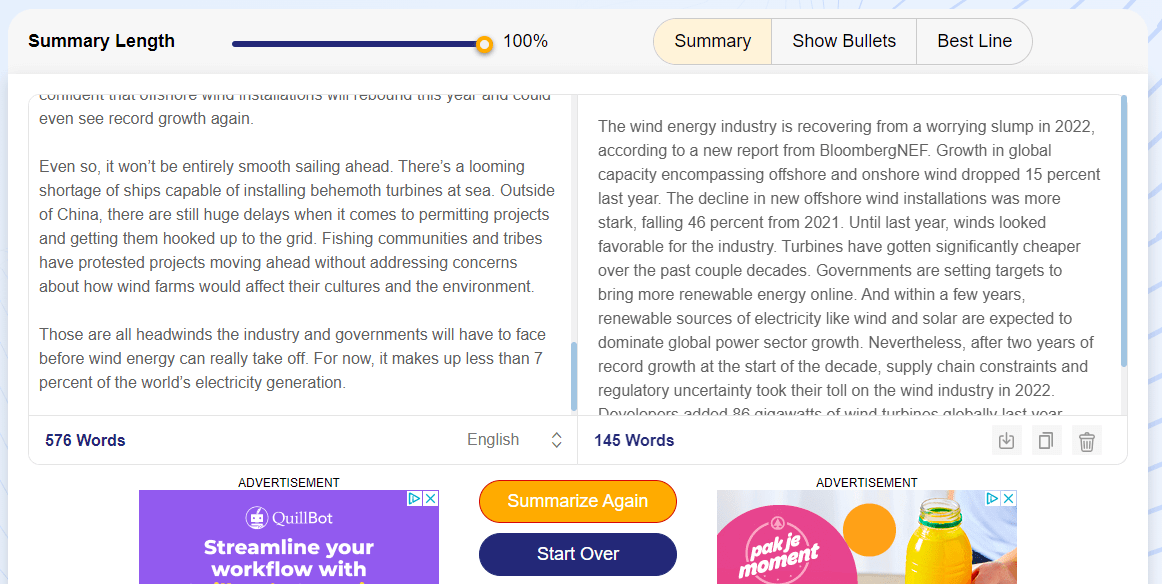Best Summary Generator | Tools Tested & Reviewed
A summary generator (also called a summariser, summarising tool, or text summariser) is a kind of AI writing tool that automatically generates a short summary of a text. Many tools like this are available online, but what are the best options out there?
To find out, we tested 11 popular summary generators (all available free online, some with a premium version). We used two texts: a short news article and a longer academic journal article. We evaluated tools based on the clarity, accuracy, and concision of the summaries produced.
Our research indicates that the best summariser available right now is the one offered by QuillBot. You can use it for free to summarise texts of up to 1,200 words – up to 6,000 with a premium subscription.
| Tool | Star rating | Version tested | Premium price (monthly) |
|---|---|---|---|
| 1. QuillBot | 4.0 | Premium | $19.95 |
| 2. Resoomer | 2.8 | Premium | $10.57 |
| 3. Scribbr | 2.5 | Free | — |
| 4. Sassbook | 2.3 | Premium | $39 |
| 5. Paraphraser | 2.0 | Free | — |
| 6. TLDR This | 1.5 | Premium | $4.99 |
| 7. Rephrase | 1.3 | Free | — |
| 8. Editpad | 0.8 | Premium | $30 |
| 9. Summarizing Tool | 0.5 | Free | — |
| 10. Smodin | 0.5 | Premium | $5 |
| 11. Summarizer | 0.3 | Free | — |
You can read about our methodology below.
1. QuillBot
- Produces the clearest and most accurate summaries
- Summarises text in a creative way, combining sentences
- Can summarise long texts (up to 6,000 words with premium)
- Options for length, format of summary, and keywords to focus on
- Highlights text that was used in the summary
- Summaries occasionally include errors
- Premium costs $19.95 a month (but gets you a variety of other tools)
We found QuillBot’s summariser to be the most effective tool available right now. Its technology is more advanced and creative than any other tool’s. It offers a Key Sentences mode and a Paragraph mode; we found the Paragraph mode to be the most useful.
This mode effectively combined information from multiple sentences to produce a concise and clear summary. In the premium version, it was also able to summarise the longer testing text very effectively. The tool usefully highlights text from your input that was used in the summary, and it allows you to pick keywords to focus on if you want a summary of a specific theme.
We did notice some errors even in this tool: it occasionally misunderstood the meaning of the text or combined sentences in a way that was misleading. On one occasion, it seemed to introduce a typo (“collectiveists”) that wasn’t present in the original text.
2. Resoomer
- Relatively clear and accurate summaries
- Summarises creatively, combining sentences
- A variety of modes and options
- Can summarise long texts (no word limit as far as we could tell)
- Confusing interface with irrelevant features
- Summaries of long texts are long-winded and split across multiple pages
- Only the premium mode ($10.57 a month) is useful
We found that Resoomer, though significantly less powerful than QuillBot, was stronger than other competitors – at least, if you pay for its premium mode. Like QuillBot, it generated creative summaries that combined information from different sentences in a relatively fluent way.
It was able to summarise the long text, but the summary it produced was overly long and spread across multiple pages we had to click between, limiting its usefulness. Resoomer offers a variety of modes, but they are presented in a rather confusing way and all of the free modes are very basic, just picking out sentences from the text rather than generating an original summary.
The mode we found useful was the “Assisted” mode, which is unfortunately only available with a premium subscription. We also didn’t find a use for the unusual “More words” button, which generates a continuation of the summary, seemingly not based on anything in the text.
3. Scribbr
- Produces clear and accurate summaries (powered by QuillBot)
- Summarises text in a creative way, combining sentences
- Options for length, format of summary, and keywords to focus on
- Highlights text that was used in the summary
- Can’t summarise long texts (limit of 600 words)
Scribbr’s summariser is powered by QuillBot technology, which means that it offers the same modes, options, and quality-of-life features such as highlighting text used in the summary. And it produces similarly creative summaries: clear, concise, and fluently written.
The Scribbr summariser does have one key limitation compared to the QuillBot tool: it cannot handle longer texts, since it has a limit of 600 words per input. The Scribbr tool is free, with no sign-up required and no premium version available right now.
4. Sassbook
- Relatively fluent and creative summaries
- Can summarise long texts (up to 22,000 characters with premium)
- Provides options for length and format of summary
- Very expensive subscription ($39 a month)
- Adds unnecessary verbiage (“Authors say that …”)
- Fairly cluttered interface
- Summaries sometimes misleading or hard to follow
We found that Sassbook provided relatively creative summaries, combining information from different sentences in a similar way to QuillBot or Resoomer. But we found the results less clear than in those tools.
Especially for the longer text, we saw that Sassbook summaries were not very coherently structured, presenting information in a somewhat random order that was hard to follow. We also noticed the tool’s tendency to insert unnecessary text such as “Authors say that …”
Moreover, the tool can only handle longer texts if you pay for a premium subscription, and we found the premium subscription to be unreasonably priced at $39 a month. Perhaps if you find the other tools included in the subscription useful, it could be worth the price. For the summariser alone, it certainly isn’t worth it, and there are much better and cheaper options out there.
5. Paraphraser
- Creative summaries with use of note-style language
- Summaries are usually relatively clear and accurate
- Can’t summarise long texts (no word limit stated, but didn’t work with our long text)
- Summaries are too long, and length controls make little difference
- Note-style summaries may not be what you want
- Some confusing moments in summaries
Paraphraser’s summariser is a free tool with no premium options. It offers two modes, “Summariser” and “AI Summariser”; the difference isn’t clearly explained, but in our experience, AI Summariser produced much better results. Summaries produced in this mode were creative but rough, using note-style language (e.g., omitting articles, using abbreviations) in a way we didn’t see in other tools.
Other options were available but made little difference to the output. Selecting different lengths of summary made very little difference in practice, and the alternative “Bullets” mode presented the same text as the “Paragraph” mode, but in bullet points. Because summary length couldn’t be effectively adjusted, summaries were always longer than we would have liked: over half the length of the full text.
There were also some confusing errors in the output: summaries would often end with a sentence like “Please shorten this text” that clearly shouldn’t be there. And although no word limit is mentioned, the tool didn’t work for our longer text in practice, summarising only the first 1,000 words.
6. TLDR This
- 10 free “AI” summaries to start with
- Can summarise the long text
- Just selects a few sentences from the text, producing no original summary
- Costs $4 a month for premium options (100 summaries a month)
- Premium options not noticeably better than free version
- Options (e.g., “short” or “detailed” modes) not noticeably different
The TLDR This tool seems to operate in a very basic way, just taking a few sentences from the text and presenting them in the order in which they originally appeared. It does not combine or paraphrase information in a creative way, even in its premium “AI” mode, which we found produced results nearly identical to those of the free “key sentences” mode.
Like some other tools, it can pick out keywords from the text. But the keywords selected are sometimes not very logical (e.g., “Percent Last Year”), and clicking on them just googles them rather than doing anything in the tool itself. We also did not notice any significant differences between the “short” and “detailed” modes.
Because of its very basic approach and the lack of noticeable differences between its modes, we don’t advise paying for TLDR This.
7. Rephrase
- Free
- Just selects a few sentences from the text, producing no original summary
- Can’t summarise the long text (no word limit stated, but didn’t work in practice)
- No options for different lengths or formats of summary
Like TLDR This, Rephrase’s summariser seemed to just select sentences from the text and present them in the same order again, without any creative recombination of information. In this case, the only way it modified the text was by putting the paragraph breaks at different points.
Rephrase’s tool is free, but, as mentioned, it’s extremely basic. It also lacks any options to change the length or format of the summary. As with other tools like this, the sentences it selects feel very random and often make no sense out of context, meaning the “summary” provided is effectively useless.
No word limit is indicated in the tool, but in practice we found that it could only summarise the first 1,500 words of our longer text. We also found the interface somewhat cluttered with ads.
8. Editpad
- Can summarise the long text (stated limit of 10,000 words, seems to be 9,000 in reality and much lower in premium mode)
- Just selects a few sentences from the text, producing no original summary
- Premium mode ($30 for a month) is indistinguishable from free mode apart from having a lower word limit and fewer options
- Messy interface
Editpad was one of the worst tools we tested: like Paraphraser’s tool, it offered a “Summarizer” mode (which seems identical to Paraphraser’s tool) and an “AI Summarizer” mode (only available with a $30 premium subscription in the case of Editpad).
But Editpad’s AI Summarizer mode seems worse than the free mode. The results in both modes are very basic, seemingly just selecting some sentences from the text and presenting them in the same order. The AI Summarizer mode differed in only two ways that we noticed: it could not summarise the long text (the free mode could), and it did not have any options regarding the length of the summary.
It’s not clear why Editpad charges money for a tool that seems to be much worse than the (already poor) tool they offer for free, but we strongly advise against paying for it.
9. Summarizing Tool
- Can summarise the long text
- Free
- Just selects sentences from the text and presents them in random order
- Summary of long text is very long
- Messy interface
Summarizing Tool is a free tool that doesn’t really produce coherent summaries. Like many other tools, it just chooses some sentences from the text rather than generating an original summary. Even worse, though, it shuffles the sentences into a random order, making the text difficult to follow.
It’s not clear how this kind of “summary” could be useful, since it’s much harder to understand than if the sentences were presented in their original order.
Additionally, while the tool could summarise the long text, its summary in this case was also very long. What you get is essentially an incoherent jumble of ideas that is not even particularly short.
10. Smodin
- Can summarise the long text
- Can choose length of summary
- Just selects sentences from the text and presents them in random order
- “Abstractive” and “extractive” modes not noticeably different
- Summary loads slowly
- $5 a month for premium version
Smodin’s summariser seems to do effectively the same thing as Summarizing Tool: picking sentences from the text and presenting them out of order. In “abstractive” mode, we did notice it sometimes made slight changes to sentences, such as removing a word from the start, but it didn’t seem to properly combine information from different sentences.
One thing it did frequently do was to insert spelling errors (e.g., “religioosity”) and inappropriate synonyms (e.g., “humanity” instead of “personality”) into the text, which seems strange considering how little it otherwise changed in each sentence. In combination with the random order of the sentences, this results in a highly incoherent “summary”.
Paying $5 a month for the premium version raises the character limit from 30,000 to 50,000 and removes the daily limit of 30 entries. Given the poor quality of the tool, we don’t recommend paying.
11. Summarizer
- Just gives you the same text back, but cut off halfway through – not a summary at all
- Unclear interface (100% length is actually the shortest)
- Not clear what the “Best Line” mode is for
Summarizer’s tool performed the worst out of those we tested. All it does is present the same text back to you, but cut off at a certain point (depending on the length of summary you select). No changes are made to any of the sentences.
Essentially, it’s a tool that deletes all but the first paragraph of a text for you. This is quite easy to do yourself with the backspace key, and it’s not likely to result in a “summary” of the text.
Research methodology
For our comparison, we selected 11 summarising tools that show up prominently in search results. All the tools we tested can be used for free, but several of them have premium versions that you can use if you pay for a subscription. We tested the premium versions when available.
To compare the capabilities of the different tools, we used two testing texts, which are linked below:
- A short online news article (around 575 words)
- A longer academic journal article (around 3,500 words)
In each case, we pasted the entire main text of the article into the summariser, leaving out things like footnotes, the article title, and details about the authors.
To judge the usefulness of the summaries generated, we looked at three qualitative factors:
- Concision: Did the tool effectively condense the text into a quick summary?
- Clarity: Is the summary easy to understand, or are sentences sometimes confusingly phrased or out of context?
- Accuracy: Does it correctly express the key points of the text? Are any important details left out or stated incorrectly?
In the individual reviews, we also take into account details like user-friendliness, pricing, and limitations such as being unable to summarise the longer text.
Frequently asked questions about summarisers
Cite this Scribbr article
If you want to cite this source, you can copy and paste the citation or click the ‘Cite this Scribbr article’ button to automatically add the citation to our free Reference Generator.
Caulfield, J. (2024, May 21). Best Summary Generator | Tools Tested & Reviewed. Scribbr. Retrieved 15 December 2025, from https://www.scribbr.co.uk/using-ai-tools/best-summary-generator/